To use the VPN service provided by ItsHidden.com in Jaunty, complete the following steps (that were partially found in this Ubuntu forum thread):
- Install the PPTP plug-in for Network Manager
$ sudo apt-get install network-manager-pptp - Restart Network Manager
$ sudo /etc/init.d/NetworkManager restart - Create the VPN connection
- In the "Advanced..." settings, enable "Use Point-to-Point encryption (MPPE)"
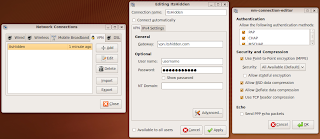
This most difficult part of this process was figuring out about the need to install the necessary plug-in and restart the Network Manager. Cast your vote on Ubuntu Brainstorm to raise awareness about this issue:

my says connection failed - did the steps exactly any ideas?
ReplyDeleteMake sure that the gateway, username, and password are all typed correctly. Also, check /var/log/syslog for statements that were logged during your failed connection attempt.
ReplyDeleteI checked everything and it is all correct. i checked the log file and didnt see anything specific only ---
ReplyDeleteconnection_state_changed(): Could not process the request because no VPN connection was active.
any ideas?
I'm figuring out how to use this through Gentoo (never connected through anything but NAT before :P)
ReplyDeleteWould be nice to have a list of kernel modules needed, even though most Ubuntu users wouldn't need to know.
This person (http://forums.fedoraforum.org/showpost.php?s=8e4bbcca70d01e04991d4a0a1babfe0c&p=1063182&postcount=7) said that clearing his keyring solved that problem.
ReplyDeleteclearing keyring works, it wants the same user vpn password for the default keyring, if you put in your ubuntu password it will cause the vpn to change it as will.
ReplyDeletehow do you clear the keyring?
ReplyDelete"keyrings", as in ~/.gnome2/keyrings is a folder, so clearing it out can be done with the following command:
ReplyDeleterm ~/.gnome2/keyrings/*
Ok i tried that and now when I try to log on it asks for the itshidden password but still fails
ReplyDeleteAre you sure you have your ItsHidden username and password correct? Trying logging into the ItsHidden webiste (http://itshidden.com/).
ReplyDeleteI can log into the website and im sure i am using the same username and password. All my settings are the same.
ReplyDeleteI am experiencing the same problem. Configured vpn to match everything of ItsHidden. I have tried resetting the keyring, but still no juice. It keeps telling me "VPN connection failed"
ReplyDeleteI am beginning to think the plugin is bad. Are there any other options?
@M
ReplyDeleteDo you have the same line in your /var/log/syslog file as Brian?
@Brian
Have you tried restarting your computer?
yeah I've restarted it multiple times. could this be an issue w/ itshidden since it is in the beta stage?
ReplyDeletesame problem as Brian here.
ReplyDeletesyslog :
Jul 30 23:26:14 CDO pptp[6120]: nm-pptp-service-6088 log[ctrlp_rep:pptp_ctrl.c:251]: Sent control packet type is 12 'Call-Clear-Request'
Jul 30 23:26:14 CDO pptp[6120]: nm-pptp-service-6088 log[call_callback:pptp_callmgr.c:79]: Closing connection (call state)
Jul 30 23:26:14 CDO NetworkManager: info> VPN plugin failed: 1
Jul 30 23:26:14 CDO pppd[6097]: Modem hangup
Jul 30 23:26:14 CDO pppd[6097]: Exit.
Jul 30 23:26:14 CDO NetworkManager: info> VPN plugin failed: 1
Jul 30 23:26:14 CDO NetworkManager: info> VPN plugin state changed: 6
Jul 30 23:26:14 CDO NetworkManager: info> VPN plugin state change reason: 0
Jul 30 23:26:14 CDO NetworkManager: WARN> connection_state_changed(): Could not process the request because no VPN connection was active.
All is configured like in the screenshot, I'm sure of my login and password, I rebooted my computer. I'm using Ubuntu 8.10.
First, for the record, here are some lines my /var/log/syslog in which I successfully connect and then successfully disconnect:
ReplyDeletehttp://dpaste.com/73529/
@Brian,
It is possible. I also had this thought when I was trying to get it to work, so I verified their service (and my username/password) using a Windows Vista system.
@Anonymous
I am not sure what is going on in those log statements. Did you include all of them?...it seems like you are missing some. Include all lines from the just after you try to make the connection until the log statements stop coming.
Also, I had your last line once. It happened when I typed the gateway address wrong. Double check that you have that correct.
Tyson > I think it is a problem related to Ubuntu 8.10, with 9.04 on another box, this works fine.
ReplyDeleteI double checked all and created a new VPN connexion, and always unable to connect to the VPN...
Ive been having issues w/ 9.04. Wish this would work.
ReplyDelete@Anonymous
ReplyDeleteI never tried to get this to work for 8.10, but I would not have expected these steps to fail in Ibex.
@Brian
Maybe it has something to do with a modification you have done to your system. Before posting these directions, I verified that these directions in an un-updated live CD of Jaunty.
Well, I think I got the answer of the problem. I was having the same problem as anybody else. I then realized that I was confusing my name with the username. when I changed it and I cleared the key ring, everything worked normally. :D
ReplyDelete@Anonymous
ReplyDeleteGreat to hear. I'm glad that you were able to get it to work.
I'm the anonymous of the first 2 anon post, not the third. Not a typo error for me, always nothing with 8.10, but now I can connect from OSX. (was impossible 3 days ago)
ReplyDeletegrrr, same problem.. help!!
ReplyDeleteHaving the same problems, tried everything mentioned, I am wondering if it is because I tried it with windows first and it registered my computer, do they not allow more than one computer per IP address?
ReplyDeleteI heard somethere that you can have two different connections at the same time. However, mine where both behind a NAT. Also, I have connected with both Ubuntu 9.04 (not updated and completely updated) as well as Windows Vista.
ReplyDeleteI'm a complete newbie with VPN, so almost everything I'm finding on the Web is Greek to me. I think I set things up correctly in Network Manager, and I think the right IP for itshidden.com is 94.75.222.180, and I think that's what goes in the Gateway field. But how do you turn one connection (eth0) off and VPN on. It looked like unchecking and checking "Connect automatically" would do it, but I don't know. Is that right?
ReplyDeleteI would not recommend using an IP in the gateway field. The IP may change but the URL will not.
ReplyDeleteYou need to leave eth0 connected. That is your ethernet port.
To connect to a VPN, click the Network Manager Applet -> VPN Connections -> ItsHidden (...or whatever you named the VPN connection). Do you follow?
I also have same problem and I figure out that its due to firewall. I have install firestarter, when I disable it than I can able to connect it.
ReplyDeleteThanks, Tyson. OK, I changed the gateway back to vpn.itshidden.com. I'm running Linux Mint Gloria, a spinoff of Ubuntu Jaunty. I use Preferences / Network Connections, click the VPN tab where I have ItsHidden configured: gateway, username, password. For the IPv4 setting I have "Automatic (VPN)" instead of "Automatic (VPN) addresses only." I have clicked "Connect automatically" as I have for eth0.
ReplyDeleteHow can I tell if my Internet traffic is running through the VPN connection?
Lane
I think that one of the easiest ways for any computer is to use whatismyip.com. Your IP should not be same as before you started the VPN connection.
ReplyDeleteWith Ubuntu, I can also verify that I am using the VPN because there is a picture of a lock on the Network Manager Applet. I found this image that shows the lock:
http://www.gnome.org/~clarkbw/stuff/nm-vpn-menu.png
hi there,
ReplyDeleteis there any possibility to switch to an us vpn server instead of using one from The Netherlands?
Greetings,
M.
I do not know of any free VPNs in the US. Really, this is the only free VPN that I only know of.
ReplyDeleteThanks, Tyson. whatismyip.com showed my IP as coming from my ISP, so I guess VPN isn't connected. Something's flaky, anyway: Yesterday when I unchecked "Connect automatically" for eth0, I was taken offline immediately. Today nothing happens; I changed from DHCP to static IP, unclicked and clicked "Connect automatically" and no IP change. Maybe I have to reboot... since I'm a command line ignoramus. Oh, well, I don't need VPN... unless the govt. is listening!
ReplyDeleteI got it all up and running (aka: I am connected to their VPN service) but my IP is still seen at any place.
ReplyDeleteBoy, is my face red! I'm so used to right-clicking for everything, that I never left-clicked on the Network Manager icon in the tray. Something in a forum led me to do it, and after taking care of the VPN stuff there, I was connected!
ReplyDeleteThanks, Tyson and others, for the suggestions on here. Some of them were needed as well to get me going.
@Anonymous
ReplyDeleteWhat do you mean by "my I is still seen at any place"? Your computer will still have an IP from the internet's point of veiw, but it will not be the one assigned by your ISP.
Hi..I must have missed something obvious but...what info goes into the 'default gateway' field?
ReplyDeleteI already have a itshidden account and password (free) and have read and followed these instructions...just not sure what info should go into the default gateway field.
Thanks!
I see no "default gateway" field. Did you mean the "Gateway" field? My screenshot shows that the "Gateway" field should contain "vpn.itshidden.com".
ReplyDeleteGreat tutorial. Last thing: to actually use your shiny new VPN, you'll have to left click on your internet connection health bar, go down to vpns, choose the newly setup one, and wait for the vpn lock icon to stop swirling around.
ReplyDeleteIsn't
ReplyDelete$ sudo killall NetworkManager
$ sudo NetworkManager &
A little bit drastic?
Why not
$ sudo invoke-rc.d NetworkManager restart
or
$ sudo /etc/init.d/NetworkManager restart
?
Yes, it is. I was pretty sure that there was a command to restart a process, but (at the time) I was not able to figure it out. It seems so obvious now.
ReplyDeleteI updated the post using one of the commands you suggested.
Thanks.
You must enable in menu "Advanced"->"Authentication" only MSCCHAPv2 and then all work pretty good!!!
ReplyDeletefor anonymous with ubuntu 8.10
MSCHAPv2 is enabled by deafult, so no action is needed.
ReplyDeletei downloaded itshidden and i am conected,but how do i use the free bit torrent do i just go to bit torrent and my downloads are now anomynous
ReplyDeleteIn a VPN connection, all your internet traffic is routed through the connection. After you have established the VPN connection to itshidden.com, just use BitTorrent as normal. See http://en.wikipedia.org/wiki/Virtual_private_network for more information about VPNs.
ReplyDeletekeep only MSCHAPv2 in Authentication section of VPN configuration->Advanced uncheck the remaining, it will work. Atleast, it worked for me.
ReplyDeleteStill isn't working for me. I've unticked everything but MSCHAPV2 in advanced settings, and it still says "connection failed", everything is connected properly. Could Ubuntu 9.0.4. be the problem?..
ReplyDeleteI have tested these directions in a LiveCD, so if it is Ubuntu's "fault", then it is something that you have done to your Ubuntu since installing.
ReplyDeleteNice tutorial. I had to restart but it did'nt work.
ReplyDeleteBut...I had to activate the 'PPTP Passthrough' option
in my ISP router menu whivh was not enabled
by default.
And bingo! It worked immediatly and that's great!
Even Youtube streaming is working smoothly.
Is there anywhere I can find Mac OSX10.4 set up help? Everything seems to be PC...
ReplyDeleteI've tried this on three people's computers, and it still doesn't work under Ubuntu for me.
ReplyDeleteKarmic is out, and it still doesn't work
It works very well for me!
ReplyDelete(I just followed the poster's steps.)
The free account works great on Jaunty, but I can't get the paid one up and running. help?
ReplyDeleteThanks for the post but I can't get it to work. When I try to connect to the VPN nothing happens and I find this error message in the syslog:
ReplyDeleteNetworkManager: nm-vpn-connection.c.900: NeedSecrets failed: dbus-glib-error-quark Rejected send message, 1 matched rules; type="method_call", sender=":1.8" (uid=0 pid=2881 comm="/usr/sbin/NetworkManager --pid-file /var/run/Netwo") interface="org.freedesktop.NetworkManager.VPN.Plugin" member="NeedSecrets" error name="(unset)" requested_reply=0 destination="org.freedesktop.NetworkManager.pptp" (uid=0 pid=19645 comm="/usr/lib/network-manager-pptp/nm-pptp-service "))
I tried to delete the keyrings, but that didn't work and I don't really understand the error.
Nevermind. I had installed openvpn before and that seemed to be conflicting. Uninstalling that and shutting down and restarting the Network Manager solved the problem
ReplyDeleteThanks, it works great !
ReplyDeleteHello! Thank you for this tutorial, but I have a problem.
ReplyDeleteIn my syslog file I received this error:
NetworkManager: nm_vpn_connection_connect_cb(): VPN coneection 'ItsHidden' failed to connect: 'No VPN secrets!'
Before this message I got that a reply was received.
Can you tell me a solution?
After having almost all of the above mentioned problems, I finally got mine to work. Here's how I did it:
ReplyDeleteThis method combines all of the various fixes from all over the web.
This method assumes you have already configured ItsHidden according to the instructions at the start of this blog. If you have made other mod's, revert back to the original installation directions.
This includes a fix for those of us using FireStarter firewall. ShoreWall should be similar (haven't used it though).
Pre-setup:
1. Left click on the network manager, click on VPN Connections, then select Configure your ItsHidden VPN definition.
2. Select "Advanced"
3. In the top box, uncheck "EAP"
4. Check "Allow Stateful Encryption"
5. Uncheck "Allow BSD Compression"
6. Uncheck "Allow Deflate Data Compression"
Next:
1. Launch a terminal and execute gconf-editor.
2. navigate to /system/networking/connections
3. There are some numbered folders in this directory. These are your connections. Find the one describing your vpn configuration (probably the last one), there you'll find a "vpn" folder; click on it.
4. Right-click on the right pane and choose "new-key" on the context-menu.
5. Fill the form as follows:
Name: refuse-eap
Type: string
Value: yes
6. Close the config editor.
To fix FireStarter: (omit if not using it)
1. Open Firestarter
2. Select the Policy tab
3. Under Editing select: Inbound Traffic Policy
4. In the first blank titled "Allow Connections From Host" right click in the blank and click +Add Rule.
5.Enter: vpn.itshidden.com
and then click +Add.
Now connect to the VPN using network manager.
Hi, I'm on Kubuntu Karmic with latest KDE SC 4.4.
ReplyDeleteI configured NetworkManager to use ItsHidden.com according your screenshots above. I could connect, but then I can reach only ItsHidden.com, no other websites. Kopete keeps connected, though...
Any idea what I could do to solve this issue?
That is a very unusal issue. I have no idea what could be causing that. Sorry.
ReplyDeleteI followed these easy steps and finally i got it right! Oh man! I was really glad I had it resolved because of this helpful article! Thank you and more power to your site!
ReplyDeletevpn
Hem, I have exactly the same setting than on the screenshot on ubuntu lucid, and I'm sure I'm right about my username and password: it work on the website itshidden
ReplyDeletebut the connection failed
ok.
Jul 7 16:02:32 ubuntu NetworkManager: Starting VPN service 'org.freedesktop.NetworkManager.pptp'...
Jul 7 16:02:32 ubuntu NetworkManager: VPN service 'org.freedesktop.NetworkManager.pptp' started (org.freedesktop.NetworkManager.pptp), PID 6068
Jul 7 16:02:32 ubuntu NetworkManager: VPN service 'org.freedesktop.NetworkManager.pptp' just appeared, activating connections
Jul 7 16:02:32 ubuntu NetworkManager: VPN plugin state changed: 1
Jul 7 16:02:37 ubuntu NetworkManager: VPN plugin state changed: 3
Jul 7 16:02:37 ubuntu NetworkManager: VPN connection 'Connexion VPN 1' (Connect) reply received.
Jul 7 16:02:37 ubuntu pppd[6072]: Plugin /usr/lib/pppd/2.4.5//nm-pptp-pppd-plugin.so loaded.
Jul 7 16:02:37 ubuntu pppd[6072]: pppd 2.4.5 started by root, uid 0
Jul 7 16:02:37 ubuntu NetworkManager: SCPlugin-Ifupdown: devices added (path: /sys/devices/virtual/net/ppp0, iface: ppp0)
Jul 7 16:02:37 ubuntu NetworkManager: SCPlugin-Ifupdown: device added (path: /sys/devices/virtual/net/ppp0, iface: ppp0): no ifupdown configuration found.
Jul 7 16:02:37 ubuntu pppd[6072]: Using interface ppp0
Jul 7 16:02:37 ubuntu pppd[6072]: Connect: ppp0 <--> /dev/pts/2
Jul 7 16:02:37 ubuntu pptp[6076]: nm-pptp-service-6068 log[main:pptp.c:314]: The synchronous pptp option is NOT activated
Jul 7 16:02:37 ubuntu pptp[6083]: nm-pptp-service-6068 log[ctrlp_rep:pptp_ctrl.c:251]: Sent control packet type is 1 'Start-Control-Connection-Request'
Jul 7 16:02:37 ubuntu pptp[6083]: nm-pptp-service-6068 log[ctrlp_disp:pptp_ctrl.c:739]: Received Start Control Connection Reply
Jul 7 16:02:37 ubuntu pptp[6083]: nm-pptp-service-6068 log[ctrlp_disp:pptp_ctrl.c:773]: Client connection established.
Jul 7 16:02:38 ubuntu pptp[6083]: nm-pptp-service-6068 log[ctrlp_rep:pptp_ctrl.c:251]: Sent control packet type is 7 'Outgoing-Call-Request'
Jul 7 16:02:38 ubuntu pptp[6083]: nm-pptp-service-6068 log[ctrlp_disp:pptp_ctrl.c:858]: Received Outgoing Call Reply.
Jul 7 16:02:38 ubuntu pptp[6083]: nm-pptp-service-6068 log[ctrlp_disp:pptp_ctrl.c:897]: Outgoing call established (call ID 0, peer's call ID 38016).
Jul 7 16:03:11 ubuntu pppd[6072]: MS-CHAP authentication failed:
Jul 7 16:03:11 ubuntu pppd[6072]: CHAP authentication failed
Jul 7 16:03:11 ubuntu pppd[6072]: Connection terminated.
Jul 7 16:03:11 ubuntu NetworkManager: VPN plugin failed: 1
Jul 7 16:03:11 ubuntu NetworkManager: SCPlugin-Ifupdown: devices removed (path: /sys/devices/virtual/net/ppp0, iface: ppp0)
Jul 7 16:03:11 ubuntu pptp[6083]: nm-pptp-service-6068 log[pptp_read_some:pptp_ctrl.c:544]: read returned zero, peer has closed
Jul 7 16:03:11 ubuntu pptp[6083]: nm-pptp-service-6068 log[callmgr_main:pptp_callmgr.c:258]: Closing connection (shutdown)
Jul 7 16:03:11 ubuntu pptp[6083]: nm-pptp-service-6068 log[ctrlp_rep:pptp_ctrl.c:251]: Sent control packet type is 12 'Call-Clear-Request'
Jul 7 16:03:11 ubuntu pptp[6083]: nm-pptp-service-6068 log[pptp_read_some:pptp_ctrl.c:544]: read returned zero, peer has closed
Jul 7 16:03:11 ubuntu pptp[6083]: nm-pptp-service-6068 log[call_callback:pptp_callmgr.c:79]: Closing connection (call state)
Jul 7 16:03:11 ubuntu pppd[6072]: Exit.
Jul 7 16:03:11 ubuntu NetworkManager: VPN plugin failed: 1
Jul 7 16:03:11 ubuntu NetworkManager: VPN plugin state changed: 6
Jul 7 16:03:11 ubuntu NetworkManager: VPN plugin state change reason: 0
Jul 7 16:03:11 ubuntu NetworkManager: connection_state_changed(): Could not process the request because no VPN connection was active.
Jul 7 16:03:11 ubuntu NetworkManager: Policy set 'Auto LiveboxXXXX' (wlan0) as default for routing and DNS.
i have set this up, i get the lock on my connection to denote its running but cannot reach any website what so ever. am running lucid.
ReplyDeletehey tyson, i got similar problem too...im new to this too and just paid for the it'shidden and has been successfully installed but each time i connect, my messenger signs out and the pages stops loading.. what do i do?
ReplyDeleteAre you saying that the VPN successfully makes the connection but you don't have access to any website (other than itshidden.com I suppose)?
ReplyDeleteIt is possible use it over wireless? Thanks.
ReplyDeleteI don't see why not.
ReplyDeleteanyone success using on ubuntu 10.04? mind to share the configuration step...
ReplyDeleteNicky, FWIW I have had success using the same method as posted on this site using Lucid.
ReplyDeleteIntermittent I sometimes have to try two or three times to get VPN to start (not sure why to lazy to look in the logs) but when it does finally kick over works perfectly.
1. In advanced make sure you have MSCHAP and MSCAP2 are checked.
2. Use point to point encryption checked
3. security 128
4. Allow stetful encryption
5. Allow BSD data compression
6. Use TCP header compression
7, on the IPv4 settings method automatic
8. Make sure you do not have available to all users checked (stupidly I did and this hosed everything)
Then apply. I restarted the system then left clicked on network icon. It swirled around a while and voila. I have a feeling the hardcoded script I saw somewhere is the way to go and will eventually try it. For now I am just enjoying this great service. Thanks to everyone involved and this site for posting easy to follow instructions.
1. In advanced make sure you have MSCHAP and MSCAP2 are checked.
ReplyDelete2. Use point to point encryption checked
3. security 128
4. Allow statful encryption
5. Allow BSD data compression
6. Use TCP header compression
7, on the IPv4 settings method automatic
8. Make sure you do not have available to all users checked; Then apply.
-------------------------------------------
from:
http://splatdot.com/ubuntu-810-how-connect-microsoft-vpn/
need to enable MPPE and add the refuse-eap key to successfully connect to a Microsoft VPN.
-------------------------------------------
run:
gconf-editor
1.Browse to System\Networking\Connections
2.Open the vpn folder
3.Right-click on the configuration list and select New key.
4.Name the new key refuse-eap, set its type to String and its value to yes. Then click the OK button.
I've tried every thing posted here and I still cannot connect to itshidden.
ReplyDeleteUsing Lucid
same here..using maverick. Doesnt work.
ReplyDeletesame here (Ubuntu Maverick) tried all of it, nothing worked
ReplyDeleteMaverick still doesn't work.
ReplyDeleteStill no luck. Using Ubuntu Maverick here. August 2009 i was able to connecto to itshidden.com. I get this error log out of the NetworkManager process...
ReplyDeleteNetworkManager[7295]: VPN connection 'itsHidden' (Connect) reply received.
Plugin /usr/lib/pppd/2.4.5//nm-pptp-pppd-plugin.so loaded.
** Message: nm-pptp-ppp-plugin: (plugin_init): initializing
** Message: nm-pptp-ppp-plugin: (nm_phasechange): status 3 / phase 'serial connection'
Using interface ppp0
Connect: ppp0 <--> /dev/pts/1
** Message: nm-pptp-ppp-plugin: (nm_phasechange): status 5 / phase 'establish'
NetworkManager[7295]: SCPlugin-Ifupdown: devices added (path: /sys/devices/virtual/net/ppp0, iface: ppp0)
NetworkManager[7295]: SCPlugin-Ifupdown: device added (path: /sys/devices/virtual/net/ppp0, iface: ppp0): no ifupdown configuration found.
nm-pptp-service-7681 warn[open_inetsock:pptp_callmgr.c:329]: connect: Connection refused
nm-pptp-service-7681 fatal[callmgr_main:pptp_callmgr.c:127]: Could not open control connection to 94.75.253.244
nm-pptp-service-7681 fatal[open_callmgr:pptp.c:487]: Call manager exited with error 256
Modem hangup
** Message: nm-pptp-ppp-plugin: (nm_phasechange): status 11 / phase 'disconnect'
Connection terminated.
NetworkManager[7295]: VPN plugin failed: 1
NetworkManager[7295]: SCPlugin-Ifupdown: devices removed (path: /sys/devices/virtual/net/ppp0, iface: ppp0)
** Message: nm-pptp-ppp-plugin: (nm_phasechange): status 1 / phase 'dead'
** Message: nm-pptp-ppp-plugin: (nm_exit_notify): cleaning up
NetworkManager[7295]: VPN plugin failed: 1
** (nm-pptp-service:7681): WARNING **: pppd_watch_cb(): pppd exited with error code 16
NetworkManager[7295]: VPN plugin failed: 1
NetworkManager[7295]: VPN plugin state changed: 6
NetworkManager[7295]: VPN plugin state change reason: 0
NetworkManager[7295]: error disconnecting VPN: Could not process the request because no VPN connection was active.
NetworkManager[7295]: Policy set 'Auto eth0' (eth0) as default for IPv4 routing and DNS.
yeah... itshidden free account is DEAD !!!
ReplyDeleteYeah ItsHidden Free is no longer available (deprecated)...
ReplyDeleteAre you sure it's no longer available?
ReplyDeleteAlthough I haven't tried it yet, the free account is still listed on itshidden.com.
ReplyDeleteItsHidden.com is nothing more than a scam in my book. I signed up as a paid subscriber on May 3rd. When I was getting horrible performance, I sent an email to their paid-support@itshidden.com. I heard nothing back. Next day, I requested a full refund, within the 24 hour window, as stated in their TOS. Still nothing. Over the past three weeks, I’ve sent about a half-dozen emails and NOT ONE has ever been answered. My credit card is issuing me a refund.
ReplyDeleteAvoid ItsHidden.com at all costs!
It's available if you google search for it... just can't get tot he free signup directly from the site...
ReplyDeleteItsHidden hasn't answered my email either.
ReplyDeleteThe PAID service doesn't work and they don't even reply to emails. I have been waiting for over a week. Scam.
ReplyDeleteIf you paid through Paypal, please do a Resolution Dispute claim and link to this forum: http://ubuntu-chronicles.blogspot.com/2009/07/jaunty-vpn-itshiddencom.html#comment-form -- this way the seller will be removed and can no longer use Paypal as a payment framework. Scam artists.
ReplyDeleteit is not free yea
ReplyDeleteI really wish I hadn’t seen this as I really want one now!
ReplyDeletebest vpn china
best vpn service for china