- Install the PPTP plug-in for Network Manager
$ sudo apt-get install network-manager-pptp - Restart Network Manager
$ sudo service network-manager restart - Create the VPN connection
- In the "Advanced..." settings, enable "Use Point-to-Point encryption (MPPE)"
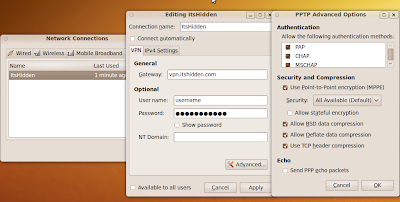
The one change is minor. Instead of the command "sudo /etc/init.d/NetworkManager restart" in step 2, it is now "sudo service network-manager restart". Both commands seem to work, but the new command is the preferred method.
(I had a previous post about getting ItsHidden.com to work in Jaunty.)