To use the VPN service provided by ItsHidden.com in Jaunty, complete the following steps (that were partially found in this Ubuntu forum thread):
- Install the PPTP plug-in for Network Manager
$ sudo apt-get install network-manager-pptp - Restart Network Manager
$ sudo /etc/init.d/NetworkManager restart - Create the VPN connection
- In the "Advanced..." settings, enable "Use Point-to-Point encryption (MPPE)"
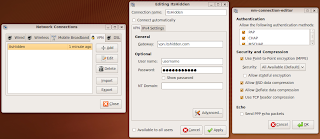
This most difficult part of this process was figuring out about the need to install the necessary plug-in and restart the Network Manager. Cast your vote on Ubuntu Brainstorm to raise awareness about this issue:
